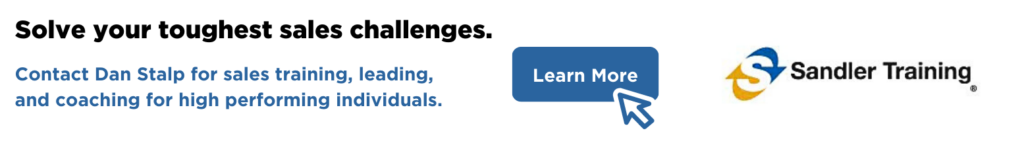What’s the one thing every busy professional wished they had more of? If you said time, you’d be right.
With more than 3 million Americans now working from home at least half the time, being on-the-go all the time is the new norm.
The reality is that we all wish we could be more productive and do more in less time. Everyone is getting pulled in so many different directions throughout the day; it’s no surprise our to-do list keeps getting longer.
Thanks to the ever-changing world of technology, especially mobile technology, I can happily say “I’ve found an app for that,” and believe me: They work.
Slack
This accessible-anywhere messenger app centralizes real-time conversations across all devices, bringing your entire team’s communication into one place. Messages come across in real time so you can communicate with your team, regardless of what time zone you’re in.
Slack allows you to “pin” essential notifications, search previous conversations by keywords, notify people if you’re out of office—and best of all, it’s integrated with Google.
Direct message an employee with sensitive information or create channels to handle conversations. Sign your clients up so you can have direct communication with them as well. A total game-changer!
Like Pinterest is for crafts, Pocket is for unread articles. This convenient save-it-for-later app allows you to keep stories you can’t get to and either read or listen to them at a later date.
It’ll sync across your phone, tablet and computer, allowing you to come back to that news whenever it’s convenient for you, even when you’re offline. No time to read your favorite blog post this morning? Just put it in your Pocket and get to it later.
With the recent addition of the “listen” button, after you Pocket your unread news, listen to it while driving, exercising or during lunch. It’s another time-saving tool that will help keep you informed.
LastPass
It’s easy to get lazy with password security—and keeping track of them is even harder, especially with the number of online accounts a person uses each week. LastPass is a “freemium” password management service that stores all of your usernames and passwords into one private account.
What’s great about this tool is that you remember one password, not 10.
Your personal vault is encrypted so even LastPass employees can’t see your sensitive information. Once you open your vault, you’ll be able to view your saved data on one page. And, with new upgrades, each time you log in to an account, it’ll prompt you to store that username and password so the next time you’re on that site, your information will be there.
Google Drive
Home of Google Docs and a full suite of productivity applications, Google Drive allows all-team collaborative editing of documents, spreadsheets, presentations and more. For those who share tasks with other team members, having multiple users editing a file at once is certain to save time.
Upload, create and share files, store photos and organize your company’s information into this one easily accessible, get-access-anywhere-anytime platform. No more downloading it to a server and waiting until the next day to pull up that file—do it from your phone, laptop or iPad. You decide who has access to that data and who doesn’t.
Feedly
Keeping your favorite news sources in one location can be difficult—even more so when you look at multiple industries per day to keep tabs on each of your clients’ specialties.
Feedly is a news-aggregation service that connects you to the information you need to stay ahead. Customize your content dashboard with your favorite blogs or online news sources, and put them into categories such as banking, public relations, lifestyle or food.
Create a storyboard, save an article for later, put it in your Pocket, or send it out to one of your social media channels. This app integrates with Buffer, Evernote, Messenger and more. It’s an excellent tool for social media managers.
Other tools I’ve found helpful but didn’t make the list are Canva for free or inexpensive designs (it’s a must-have), HourStack to keep track of hours worked—yours and your team’s—and, last but not least, Hootsuite to schedule and monitor all of your social media channels.
Consider trying out at least one of these time-saving tools. Hopefully you’ll see your efficiency and productivity increase as much as I have.