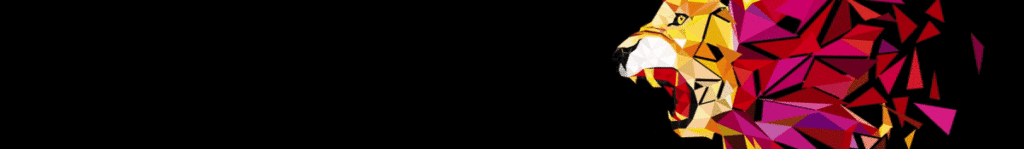“Where is the Start button?” That is the first of many questions to come from users opening Microsoft Windows 8 for the first time. The button is gone, and it is a surprising end to a function so fundamental to Windows. Yet, it is just the beginning of Windows 8’s surprises, which debuted last October.
Windows 8 is the most dramatic departure from previous versions, whose changes were mostly cosmetic. But the iconic Windows functions haven’t just moved this time. They’ve disappeared altogether in 8.
Microsoft is preparing for a future of highly mobile users. Windows 8 is designed for tablets and smartphones, not desktops. Of course, that is not Microsoft’s official company line, but one look at the interface, and it is clearly evident. The new version’s functionality is remarkable on touchscreens, but for those of us plugging away on monitors and mice? Not so much.
Choose 8 only if you have a mobile workforce using tablets and smartphones // Most office computer monitors are not touchscreens, which renders 8’s best features a moot point for employees working primarily in offices and cubicles. Without the ability to swipe a finger here and there, Windows 8 is frustrating and definitely not ergonomic. Unless your employees are working off-site on tablets or smartphones, skip upgrading to 8.
Skip 8 because the gain does not justify the learning curve // Employers know to expect a certain degree of hesitation whenever new computers are placed in front of staff. People are creatures of habit who don’t look forward to spending twice as much time doing everyday tasks. With a Windows 8 upgrade, multiply that frustrating learning curve times 10.
Take the Start button and user interface for example. Earlier upgrades changed the interface’s look, and in some cases accessibility, but users retained the ability to mimic the old operating environment. Sure, it was an upgrade, but you could use Windows just like old times.
Recreating the past is no longer an option. Windows 8’s interface is so different from 7 that you should expect a significant amount of time retraining employees. Unless you are prepared to budget additional time as your staff relearns the operating system, skip 8.
Maybe Microsoft didn’t expect Windows 8 to fly for enterprise either // Retail stores are selling only Windows 8 now, and 7 is no longer available to consumers. That doesn’t apply to enterprise. Windows 7 is still available on commercial workstations, though they must be must be purchased through commercial outlets that sell to enterprise, not retail stores like Best Buy.
Perhaps this was Microsoft’s acknowledgment that Windows 8 is not conducive to productivity in a business environment where desktops are the norm. Maybe even Microsoft, a company that develops and sells products designed to catapult us into the future of technology, knew the opportunity cost of upgrading to Windows 8 would be too great for the majority of small businesses at this point.